Online Safety
Online Safety
Follow the GOLDen Rules
Ground Rules
- Discuss and agree as a family how the internet will be used in your house at a level that is appropriate to your children’s ability and age.
- Discuss with your children what they think is and isn’t acceptable to do online, then add your own rules and boundaries to the list.
- Decide on what information should be kept private online, such as contact information, photos in school uniform, and agree rules for making and meeting online friends.
- Set clear boundaries relating to use of webcams, video chat, live streaming and live voice on different devices; even when children are talking to people they already know, they can still experience risks. Find more information about live streaming at: www.thinkuknow.co.uk/parents/articles/live-streaming-responding-to-the-risks/
- Explore how to create strong passwords and discuss how to keep passwords safe, for example not sharing them with their friends or using the same password for several accounts.
- You might find it helpful to write ‘grounds rules’ down as a visual reminder. See a template ‘family agreement’ at: www.childnet.com/resources/family-agreement
- Remember these are whole family rules, so consider your own use of the internet and lead by example. Think about how much time you spend online and consider the information you are sharing on your social networks about your children and who can see it.
- Share quality time together. Consider nominating ‘tech-free’ areas or times, such as your child’s bedroom or dinner time, where you can give each other undivided attention and share offline experiences, like reading a book together.
Online Safety
- Install antivirus software and secure your internet connection.
- More advice on online security can be accessed at www.getsafeonline.org/
- Make the most of the parental controls on your children’s internet enabled devices and games consoles to help restrict access to inappropriate content. They can also help you manage how much time your child spends online.
- Do your research and select the tools which are most suitable to you, your child and the technology in your home. Find more information on parental controls at:
- Set up filters on internet search engines to limit the likelihood of your children accidentally coming across inappropriate content when searching online.
- Ensure your child understands that parental controls are in place to protect them, not restrict them; some children will actively work around parental controls if they feel constrained without knowing why.
- Read any parental guidance and safety recommendations for games, apps or websites before allowing your child to use them.
- The following guides provide balanced information to help you make informed decisions:
- Be aware that parental control tools and filters are not always 100% effective and you can’t rely on them alone to protect your child online. It’s important to monitor and supervise your child’s online activities; where possible access should take place in a family area, but this will depend on the age and ability of your child.
Learning
- The internet provides vast opportunities for children, both educationally and socially, especially during the current situation. As adults, it is important that we acknowledge the many wonderful and positive opportunities the internet provides for our children; we just need to steer them in the right direction.
- Ensure you make appropriate checks on anyone online offering educational support to you and your child; whilst many people will be acting with good intentions, it’s important that we are all vigilant when children are using the internet and act together to ensure they are protected from anyone who may pose a risk to them.
- Encourage your child’s creativity by teaching them how to take photos or make videos safely; these can be used to make a collage or be shared with family and friends.
- Being online should be a sociable activity; keep your devices in a communal area and take it in turns to choose a game or video that the whole family can enjoy together. Why not take it in turns the good old fashioned way to beat the highest scorer?!
- Create learning opportunities; just because they’re not at school, doesn’t mean children can’t continue to learn new things. There are a number of educational apps and resources available online or simply encourage your children to safely research different things online.
Dialogue
- Maintain an open mind and positive attitude when talking with your child about the internet. Take an active interest in your child’s online activities and engage in their online world with them.
- Ask your child which games, apps, websites or tools they like to use and why; playing together with your child can often open opportunities to discuss safe behaviour online.
- Ask your child if they know where to go for help; do they know where to find safety advice or information about privacy settings and know how to report or block users on their games and websites.
- Make sure your child knows that they should come to you, or another trusted adult, for help if something happens online that makes them feel scared, worried or uncomfortable.
- Talk to your child about being kind online and encourage them not to retaliate or reply to cyberbullying and to keep any evidence; you may need to show your child how to take screenshots on their device.
- Have a look at the following links for useful tips on talking to children about online safety in an age appropriate way:
Websites to visit for more information
|
Think U Know: www.thinkuknow.co.uk The National Crimes Agency Child Exploitation and Online Protection Command (CEOP) have a website which is suitable for children aged 5-16 and a section just for parents/carers with advice and information. | ||
|
NSPCC: www.net-aware.org.uk and www.nspcc.org.uk/onlinesafety | ||
|
ChildLine: www.childline.org.uk
The ChildLine website has a wide range of info and advice on both online and offline safety. There is info about online gaming, grooming which can be shared with children. They also provide a helpline for children: 0800 1111
UK Safer Internet Centre: www.saferinternet.org.uk
UK Safer Internet Centre provides a wide variety of advice and guidance to help you discuss online safety with your children. There are useful checklists for privacy settings on social networks and suggestions to consider before buying devices for your children.
Childnet: www.childnet.com
Childnet has resources, including videos and storybooks, to help you discuss online safety with your children. It includes advice on setting up parental controls, cyberbullying and setting up a family agreement for safer internet use.
Internet Matters: www.internetmatters.org
Internet Matters bring you all the information you need to keep your children safe online. It has a tool which guides you through how to set up parental controls on all the different devices in your home to protect your children.
Parent Info: www.parentinfo.org
Parent Info provides information to parents and carers about a wide range of subject matter, from difficult topics about sex, relationships and the internet or body image and peer pressure to broader parenting topics like ‘how much sleep do teenagers need?’
BBC “Own It” Website and App: www.bbc.com/ownit and www.bbc.com/ownit/take-control/own-it-app
The BBC Own It Website aims to help children aged 8-13 “be the boss” of their online lives. The website has a range of videos and activities to explore with children and even has a helpful app which can be installed on children’s devices to help them use technology responsibility
If you are worried
Be alert to any changes in behaviour, language and attitude in your child that may indicate that something is upsetting them online, for example, if your child starts to withdraw from family and friends or becomes secretive about their online behaviour.
If your child discloses an online issue or concern to you, ensure you listen to them.
- Avoid being angry or blaming them; reassure them that they have done the right thing by telling you.
- Take their concerns seriously; even if you feel they are overreacting or their worries are unfounded, it is important not to dismiss their feelings as this can prevent them from coming to you for help again in the future.
- Support your child to report and block people online who may have tried to contact them or have sent them nasty or inappropriate messages or content.
- Help your child to report to the site or service where the concern happened.
Depending on the issue, you can report specific concerns online at:
- Inappropriate content: https://reportharmfulcontent.com/
- Terrorist content: https://act.campaign.gov.uk/
- Child Sexual Abuse Imagery: https://www.iwf.org.uk/
- Online Child Sexual Abuse: https://ceop.police.uk/
The Designated Safeguarding Leads are available to discuss any help you may need or concerns that you may have.

Stocks Green Primary School recognises and values the potential of the internet and electronic technology to enhance learning and we acknowledge that this is a part of every child’s life today. This can be exciting, engaging and can significantly improve children’s knowledge and understanding of many aspects both within school and at home. We aim to teach all pupils to use technology safely and respectfully, keeping personal information private; identify where to go for help and support when they have concerns about content or contact on the internet or other online technologies.
It's important to remember that the legal age to have an account on most social media - Instagram, Facebook, Youtube, Snapchat - is 13 years old. What'sApp is 16 years old.
The Internet is forever changing and trying to keep up to date with your children’s use of technology can sometimes be a challenge. Because of this, the children need to have guidance on how to use the Internet safely and positively.
Talking to your children …
It is important to have open conversations with your children about the Internet and their use of personal devices, also discussing how to deal with issues if they arise. Some children feel that if they tell a parent when something happens online, they will have their devices taken away. This then leads to the children not sharing issues with their parents. Here are some conversation starters you could have with your children:
• Ask your children to tell you about the sites they like to visit and what they enjoy doing online.
• Ask them about how they stay safe online. What tips do they have for you, and where did they learn them? What is OK and not OK to share?
• Ask them if they know where to go for help, where to find the safety advice, privacy settings and how to report or block on the services they use.
• Encourage them to help. Perhaps they can show you how to do something better online or they might have a friend who would benefit from their help and support.
• Think about how you use the Internet as a family. What could you do to get more out of the Internet together and further enjoy your lives online?
Social media…
Pupils on school premises are strictly not allowed to use social media on their phones, ipads or computers.
We are aware that some children in the school have access to family social media accounts and can access these on your home technology. These sites have an age restriction above primary school age. If you have given your permission for your child to see these sites, then you need to ensure they are safe.
· Have you set the correct privacy settings?
· Do they know not to send private messages without your permission?
· Do they know they must not upload images of someone else without their permission?
When to stop !
Whilst there are distinct benefits in using technology for learning, research shows that using phones/ipads and computers before bedtime affects children’s sleep patterns significantly. Being tired impacts their learning and concentration in school. Having a ‘Digital Sunset’ – a set time after which technology is not used every day is a good idea.
All children are familiar with our e-safety rules at school. They should also be using these at home to ensure they are safe.
Would you expect your child to know how to cross the road safely without having been taught? .... of course not !
So,
· Does your child use the Internet?
· Do you know who your child is talking to whilst online?
· Are you aware that the photos your child may be sharing online could be online forever?
· Do you know how to beat cyberbullying?
· Do you know the power of this button?
You might be struggling to keep up with the things your child is doing online, you might wonder whether what they are doing is safe, and you might also be thinking how can I be as good a parent online as I am offline?
If you feel that you are not as aware of Internet Safety (or E-safety) issues as you would like to be, we urge you to visit this superb website that has been designed to support and empower you:
https://www.thinkuknow.co.uk/parents/
And if you are worried about anything, please do not hesitate to contact us at the school.
REMEMBER - The benefits of the Internet far outweigh the negatives, and it is not the technology that is a problem, it is the behaviour of some of the users.
Keeping your child safe online - A checklist for parents and carers
As a parent you’ll probably know how important the internet is to children and young people. They use it to learn, play, socialise and express themselves in all types of creative ways. This may be through sharing photos and videos, blogging, gaming, or even developing their own apps. It is a place of amazing opportunities.
The technology children use in their daily lives can seem daunting. You might worry about the risks they can face online, such as bullying, contact from strangers, as well as the possibility of access to inappropriate or illegal content. To help them stay safe, it’s important that you understand how your child uses the internet.
By following this simple checklist, you can start to protect them and decrease the risks they face:
· I have asked my child to show me sites they use – By doing so, your child is including you in their online life and social activity. Show an interest and take note of the names of their favourite sites. You can then re-visit these when you are alone. Take your time and explore the space, find out how to set the safety features and learn how to report any issues directly to the site.
· I have asked my child to set their profile settings to private – Social networking sites, such as Facebook, are used by children to share information, photos and just about everything they do! Encourage your child to set their privacy settings to private. They need to think about the information they post online as it could be copied and pasted anywhere, without their permission. If it got into the wrong hands, somebody may wish to use it against them or worst of all try to locate them in the real world.
· I have asked my child about their online friends – We know that people lie online about who they are and may create fake identities. It is very important children understand this. Whether they are visiting a social network or a gaming site, the safety messages are the same. Children and young people must never give out personal information, and only be “friends” with people they know and trust in the real world.
· I have set appropriate parental controls on my child’s computer, mobile and games console – Filters on computers and mobiles can prevent your child from viewing inappropriate and possibly illegal content. You can activate and change levels depending on your child’s age and abilities. You can also set me restrictions for using the internet or games. They can be free and easy to install. Call your service provider who will be happy to assist or visit CEOP’s parents' site for further information. Explain to your child why you are setting parental controls when you talk to them about their internet use.
· My child has agreed to tell me if they are worried about something online – Sometimes children get into situations online where they don’t feel comfortable or see something they don’t want to see. By opening up the communication channels and talking to your child about the internet, their favourite sites and the risks they may encounter, they are more likely to turn to you if they are concerned about something.
· I know where to get help if I’m concerned about my child – The CEOP Safety Centre provides access to a range of services. If you are concerned that an adult has made inappropriate contact with your child you can report this directly to CEOP. You can also find help if you think your child is being bullied, or if you’ve come across something on the internet which you think may be illegal.
Visit the Safety Centre at www.ceop.police.uk/safety-centre
For further help and guidance on all the information mentioned please visit:
Useful weblinks for further guidance and support:
Internet Matters – Designed for parents - https://www.internetmatters.org
Safer internet centre parents guide – https://www.saferinternet.org.uk/advice-centre/parents-and-carers
O2 and NSPCC – http://www.o2.co.uk/help/nspcc
Helpline for parents, for technical queries - 0808 800 5002 http://www.o2.co.uk/help/nspcc/helpline
Share aware for children and adults - https://www.nspcc.org.uk/preventing-abuse/keeping-children-safe/share-aware
Net Aware for parents – a guide to apps their children may be using. https://www.net-aware.org.uk
Think u know for parents - https://www.thinkuknow.co.uk/parents
Online Safety
Online safety is an integral part of children’s education in today’s digital world and is embedded in their learning at school. We also want to help our parents and children improve their own understanding of e-safety issues so they can learn to use the internet and all digital media in a safe and secure way.
You can download the DofE advice for parents on cyberbullying here
You can access the DofE online parents support website called Parent Info here
At Home
As a parent you'll know how important the internet is to children - they use it to learn, play, socialise and express themselves. It's a highly creative place of amazing opportunities. But the technology children use every day can seem a bit daunting and you might worry about the risks your child can face online - such as bullying, contact from strangers or the possibility of them seeing illegal or inappropriate content.
You can download a simple checklist here that may help you start to protect your children online and decrease the risks they face. Or you can engage with your children regarding their use of the internet while at home. Here are some conversation starter ideas from www.childnet.com
- Ask your children to tell you about the sites they like to visit and what they enjoy doing online.
- Ask them about how they stay safe online. What tips do they have for you, and where did they learn them? What is OK and not OK to share?
- Ask them if they know where to go for help, where to find the safety advice, privacy settings and how to report or block on the services they use.
- Encourage them to help. Perhaps they can show you how to do something better online or they might have a friend who would benefit from their help and support.
- Think about how you use the internet as a family. What could you do to get more out of the internet together and further enjoy your lives online
Parent Resources
To try and help parents with the fast moving and changing world of internet and social media we've suggested a few internet sites on the right of this page which are fantastic resources, They contain information on different types of social media and how to help keep children safe.
Childnet also produce a leaflet for parents which you can download from their website.
At School
As part of your child’s curriculum and the development of computer skills, we provide access to the internet only in teacher supervised lessons. We strongly believe that the use of the web and email is hugely worthwhile and an essential tool for children as they grow up in the modern world. But because there are always concerns about children having access to undesirable materials, we have taken positive steps to deal with this risk in school. Our school internet access provider operates a filtering system that restricts access to inappropriate materials.
At the start of the school year, each class discusses how we can all stay safe online and the dangers we may face on the internet. We then ask every child in KS2 to sign an Acceptable Use Agreement so that we know they have read and understood our school's rules on staying safe.
For more information you can download our Esafety Policy from the policies section on the school website .
Internet Safety Resources
There is a great new online safety tool designed for parents launched by the Department for Education called Parent Info. It's has advice on everything from keeping children safe from online trolls to WhatsApp - a guide for parents.
Childnet is a great website resource for parents and children on online safety. Click here to watch an interactive video on how to keep your child safer online.
Think U Know has a great section for parents and covers topics such as gaming and talking to strangers. You can also search by topic or age range to find information that is relevant for your family. You can find the site here
Internet Matters is another great site to use - it has advice on cyberbullying, how to talk to your children about internet safety and quick guides to different types of social media such as Instagram and Snapchat. You can visit their pages here Internet Matters.
Here are quick links to a range of Internet safety sites that you may find useful too...